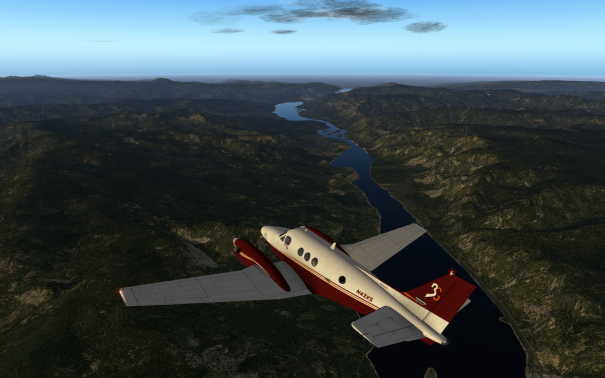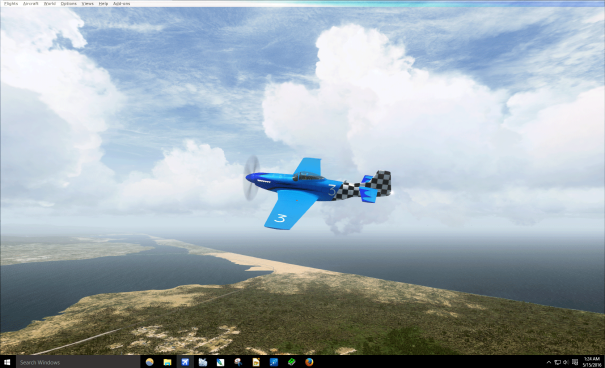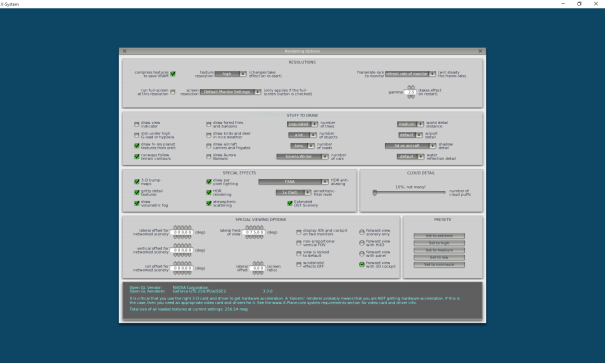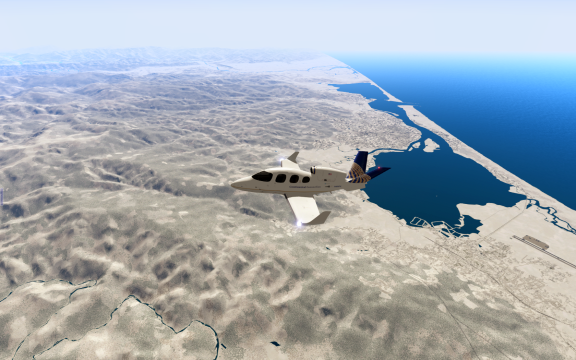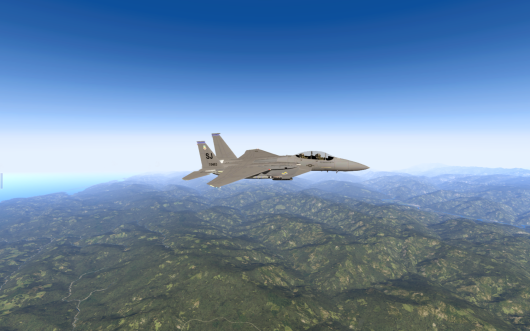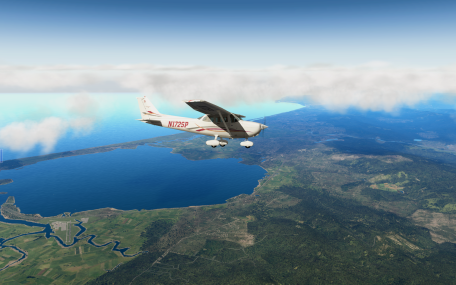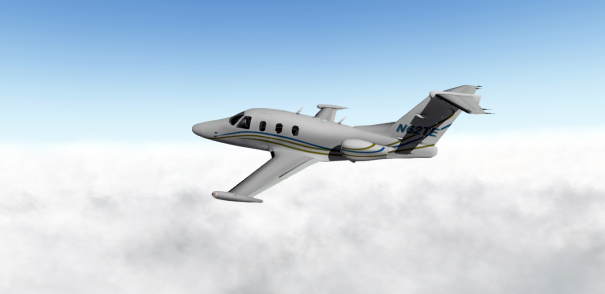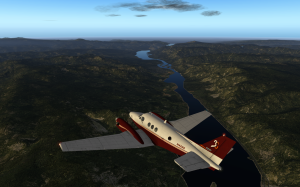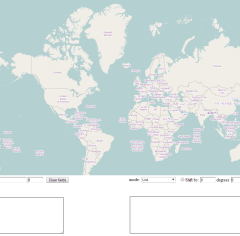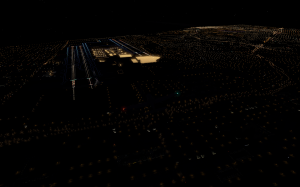This post is a quick review of my experience using X-Plane 11.
X-plane 11 is an advanced flight simulator by Laminar Research which utilizes modern 64-bit architecture found in today’s computers along with the latest GPU’s and CPU’s. I will list the pros and cons I found in using the X-Plane 11 Demo and ultimately purchasing the complete X-plane 11 simulator on Steam.
This quick review represents my experience after running X-plane 11 on an older computer.
My Computer Specs: CPU- AMD Phenom II 945 Quad Core, MEMORY- 8 gb ram, GPU- GTX 750ti OC 4gb memory, HARD DRIVES- Two 500 gb, One 250 gb

Pros/What I do like
User Interface (UI):
Pleasing to the eyes. The UI in X-plane 11 has been given a complete and welcome overhaul from past versions of the sim. Old and new users will find the settings easier to navigate and understand. Whether configuring a joystick, flight yoke or tweaking the sim’s graphics, the simple sliders, added search function and visuals make configuring X-plane 11 to your liking fun and intelligent. I personally enjoy the new layout and views for displaying aircraft, airports, weather and the visual representations of various flight yokes and joysticks simply wonderful.
Lighting:
Impressive. The lighting in X-plane 11 is amazing and in my opinion, more realistic than ever. I have been using X-plane 10 global the past few years and after first running the X-Plane 11 Demo, I immediately noticed a vast daylight improvement over the previous version of the sim. The sun is more dynamic and bright, with better rendered shadows as one would expect on a bright sunny day. At night, HDR lighting adds more realistic vibrant lights on cars, buildings, aircraft and runways. (Need a good graphics card for this at least 4 gb of ram)
Sound:
Good. Aside from ATC audio, general environment and aircraft sounds are quite realistic and pleasing. Audio for default X-plane 11 aircraft is generally acceptable. I have found aircraft audio mostly depends on the aircraft you fly and the original quality whether payware or free. (As expected payware aircraft tend to be more realistic both visually and audio-wise)
Clouds:
Clouds appear to be softer and whiter in X-plane 11 but my FPS did take at least a 10 point frame rate drop when flying in heavier fog/cloud layers. Clear skies it is.
Frame-rates (FPS):
I have been pleasantly surprised by the improvement in frame-rates in X-plane 11 over X-plane 10. (Settings for my machine are 4x anti-aliasing, HDR High, Shadows on, Scenery Options Medium -Low, Reflections off. ) My system is quite old but even with my older processor and the GTX 750 ti 4gb I was able to hover around 30fps when flying in my hometown (KEKA, KACV)*. At these settings within the Demo Area I was able to get around 22-23 fps, clear day and even better FPS at night. )
Graphics/Autogen:
Overall the default textures for terrain, buildings, road-networks, airports etc. are fantastic in X-plane 11. Days (and nights) are more realistic than ever in X-plane 11 with the new haze (particle system?) that has been added to the atmosphere. As mentioned before, HDR lighting makes street lights, runways, and aircraft lighting look real. Yes I enjoy lights. With a decent graphics card (the more memory the better) visual settings and lights will look great in your sim. The trains/traffic have even been updated in X-plane 11 too!
Addons and Tweaking
If you like tweaking, modding and using addons you will love X-plane 11 because adding custom content is a breeze in X-plane11.
Note for new users: Some default airports in X-plane 11 will not include buildings but updated airports which include buildings, hangers and terminals are being added to X-plane via updates. Find out about the airport gateway here. Build/improve airports with World Editor (WED)
Cons/What I don’t like
User Interface (UI):
While completely enjoy and welcome to new easier to navigate and appealing layout of the UI, I still find myself wishing I could control certain settings. For example I would like to be able to disable birds, deer and boats. I see no options to disable those. And if fire and balloons still exist within the game (haven’t seen them yet in X-plane 11) a disable option for those too. I would also like to be able to control the number of cars on the road separate from the number of buildings. For me this for cosmetic and a realistic stand-point. (My town has many roads, but very few cars.)
Sounds:
ATC in X-plane 11 make work more realistically than in it did in previous versions of X-plane but I wouldn’t know because I haven’t tried it yet. I find the synthesized voice that is used completely unbearable to listen to. Some default aircraft such as the helicopter produces some wonky rotor sounds which sound more mechanical than realistic. Screeching tires sounds are better but still exist in the default Cessna 172 which I don’t like.
Steering/ Controls:
It might be just me, but I find the steering/rudder controls of the default Cessna 172 and helicopter erratic and difficult to control on take-off. New users may have some difficulty at first.
Clouds
While generally clouds and fog in X-plane 11 are good we know they could be improved visually in terms of their shape, definition and overall appearance. Thunderheads and storm clouds should appear like tall menacing thunderheads (cumulus cloud) rather than layers of stratus.
Graphics:
Of course the visuals can always be improved and I know the X-plane developers are working hard on so many awesome aspects and improvements for X-plane 11, including realistic clouds and autogen. However, aside from unrealistic ATC audio, two areas that really distract my flying is the terrible rendition of airline contrails when viewed at a distance and the deer/birds. Right now X-plane 11 is showing black/grey contrails which are hardly realistic. The first time I saw it I thought the plane was on fire. I will be looking forward to new longer and actual white aircraft contrails (as seen in FSX) which would improve the visuals greatly in X-plane 11. Being able to disable unrealistic looking deer and birds on the runway would be fantastic. Thank you Laminar Research.
Final Verdict/Should You Buy X-plane 11?
If you love flight sims such as FSX, than yes of course you should buy X-plane 11. X-plane 11 runs better and the atmospheric visuals are impressive. In addition, the improved UI and the realistic lighting is enough to give this simulator an emphatic positive recommendation from me. However, I also recommend first trying out the Demo for X-plane 11 before you spend the money on the full version (either on Steam or via X-plane.com). With the demo version you will be able to see how well (or poorly) the sim runs on your particular machine while you experience the new user interface, flight controls, included aircraft and weather and lighting systems this great flight simulator provides.
Final note: X-plane 11 is always being updated and improved. Users can opt in or out of beta’s releases of the simulator if that is something that interests you.
*KEKA/KACV – as of this posting these default airports did not feature airport buildings/hangers but I did add custom created content in my game.
Disclaimer: The opinions and views expressed in this review are my own and are based on my own experience only. These views or opinions are not intended to represent Laminar Research nor any of the developers of X-plane 11 in any way.
Movies everyone should watch before they die
Images are my in-game screenshots from default X-plane 11.05